Intro
Welcome to Part 5 of the AVI/ALB GSLB Lab In the previous post, we configured our GSLB Sites.
In this post we’ll cover the creation of the GSLB Service.
GSLB Service Configuration
From the DC A Avi controller from the left menu select Applications then GSLB Services then click CREATE Advanced Setup.

Enter a name this can be just a user friendly name, Enter the Application Name this is the FQDN of the Service or at least the part without the subdomain. Now Select the Subdomain from the drop down. Select a Health Monitor. Under Groups Load Balancing Algorithm you can select Geo Location-based or Priority-based for this lab I’m using Priority-based. Scroll down.

Click Add Pool

We will be doing this twice once for each site so Enter an applicable name, you can also select the Pool Members Load Balancing Algorithm. Scroll down.

Select the Site Cluster Controller and then select the Virtual Service you want to load balance. Click Done.

Click Add Pool again to configure the second site DC B pool

Repeat the same process for DC B


Once done you will have two pools configured. I’ve set the TTL to 1 for testing here. Click Save

The Service will be created, if you click on the name you can then see the full status.

Sometimes two of the statuses may be red playing with the health monitor can resolve the issue but the sites are up and working so all is good.
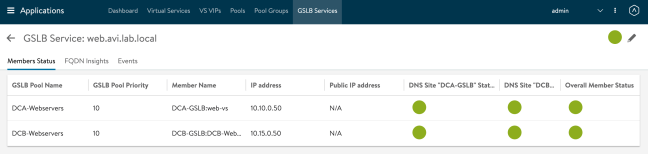
The final step is next where we setup of DNS Delegation.
AVI/ALB GSLB Lab: MS AD DNS Delegation
